Blabberize is a really cool site where you can "upload a picture, select a mouth on that picture, and record some sound to make that picture talk." It’s an easy and fast way to podcast! And though it's super easy there ARE a few tricks....Here's how it works:
Find a picture...i recommend an animal, cartoon, historic painting, etc. using real people or kids for some reason looks creepy to me...except for those Twihard peeps (OK, those mary sues were creepy to start with!)
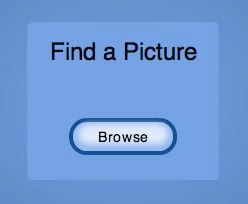
Browse to upload the picture. You have to have the pic on your machine, you can't supply a url to a jpeg.

Crop the pic to be used by moving the sliding dots so that the portion of the pic you want to work with is selected.
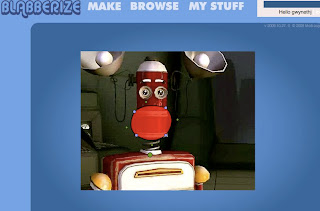
Add a mouth to your picture...it starts as a big blob...but move the dots to reduce or enlarge to fit the mouth at the seam. Making it bigger than it needs to be makes it better...it's funny when the whole chin goes up and down.
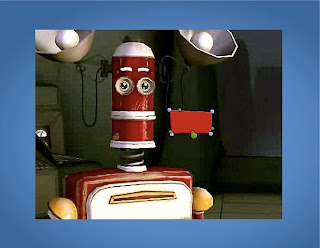
Once you have your mouth re-sized to fit click the right arrow to go on to the next step.

Record the sound for your video by using either your built in microphone, uploading sound you've already recorded or record using your phone.
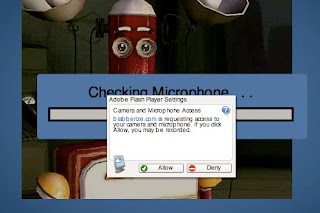
Click Allow to allow access for the Adobe flash player settings. I've only ever used my microphone and it works great! I've also used a USB microphone for better (louder) sound quality.
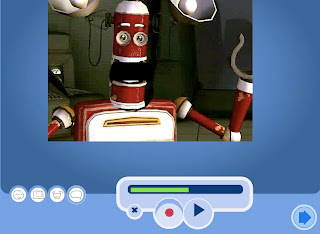
Click the red record button to start (you'll see the green volume line going up and down) Each scene only has 30 seconds of record time, so I suggest writing out a script and practicing first. I also use a boom box or a laptop with iTunes to play background music..cause this isn't high tech here...this is easy, quick and dirty. Play what you just recorded and click OK when you're satisfied that.
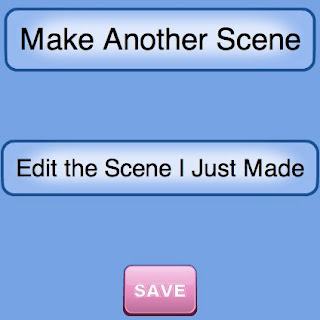
Now you can either make another scene, or go back and edit and re-record what you just did. Choose carefully because after the final save, you can't edit and change it later, you gotta start from the beginning.
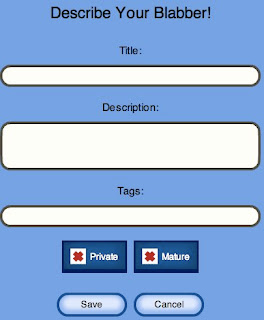
Describe your Blabber! Give it a catchy name, write a short description, and add related tags so that people searching can find it. You have a choice for making this a private blabber or mature then click save. Again, because this site is very user intensive there are inappropriate and immature products to be found...direct supervision or using this to promote your program is recommended.
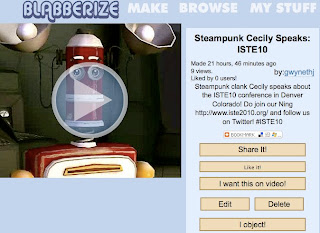
Click Share it and you'll get your embed code!

Grab that code by copying it all and pasting it wherever you want your vid to show up! It's that easy! Enjoy Blabberize for the fun that it is...but don't expect it to be more than it is - there are premium features that they say are on the way....stay tuned for those!



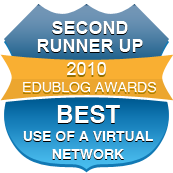




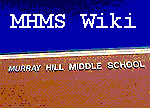
 Visit our cool mhms-gt blog
Visit our cool mhms-gt blog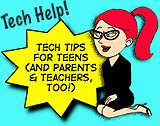
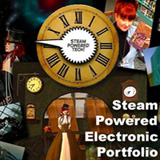



No comments:
Post a Comment