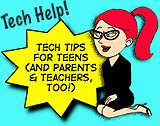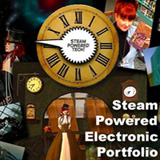Or...Craft Time with the Daring Librarian!
Or...Craft Time with the Daring Librarian!Ms. Jones loves gadgets! I've been talking about the Livescribe pen on my
Gadget-A-Go-Go wiki & in presos at conferences for years now! Finally, I got one! Woohoo! ......now....what to do with it? Hmmmm SO many ideas!
 Background information:
Background information: the Livescribe pen will record audio and writing/drawing and can play back with just a tap of the pen. You can also send out the "Pencasts" as both audio and video recreation as you can see & hear in the example below.
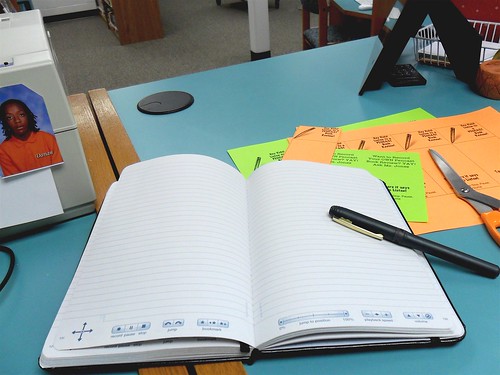 How to Create a Pencast Book Review!
How to Create a Pencast Book Review! Now, I gotta say...this is a really cool idea but... it ain't that pretty! Any suggestions on how to neaten up the process would be appreciated.
How it works - you'll need:1. Livescribe pen - I have a 4g
(buying information)2. Livescribe paper
3. Scissors & Tape
4. Created bookmarks or shelf-talkers (you can make your own or
download mine from my wiki)
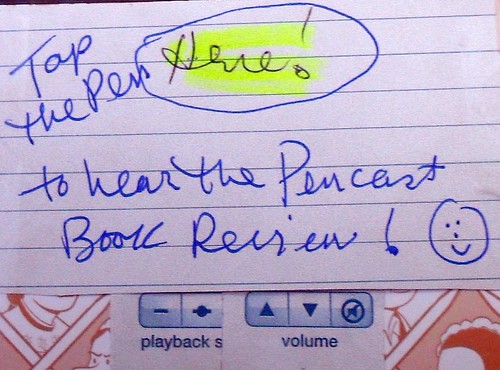
Think up a quick book review or read the blurb as you click the
Record button on the Livescribe paper and write the word "
HERE!" on the same special paper - Read out your review then click
Stop when you're done. I had to try this a few times before I got it right. Cut out that piece of paper and write the other words around "
Tap the pen (HERE!)
to hear the Pencast Book Review" around it. As you can see my handwriting
sucks...isn't all that pretty. I cut out the playback buttons on the Livescribe paper except for the
RECORD button (I was
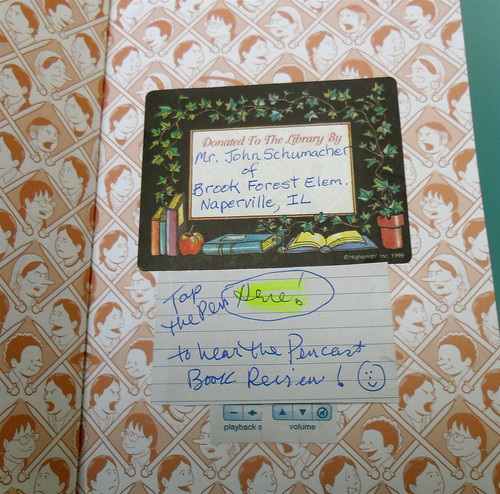
born at night, but not last night!) and tape the direction sheet to the inside front of the book. I also tape a Pencast Book Review bookmark to the inside back cover (so I can see which books have the reviews and which don't!) The pictures to the left are of the really cool graphic novel by
Barry Deutsch called
Hereville: How Mirka Got Her Sword - about yet another Troll fighting 11 year old Orthodox Jewish girl! A present from dear new Geek Tribe buddy & fellow Teacher Librarian
Mr. John Schumacher of Brook Forest Elementary School in Naperville, Illinois! Nice!
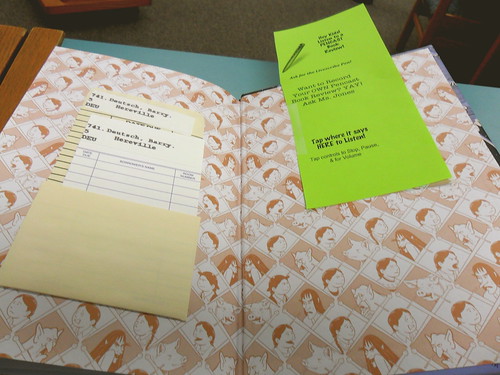
I also taped a shelf talker to the book rack so when a book comes back that has the Pencast Book Review I can plop it there... the Bookmark says:
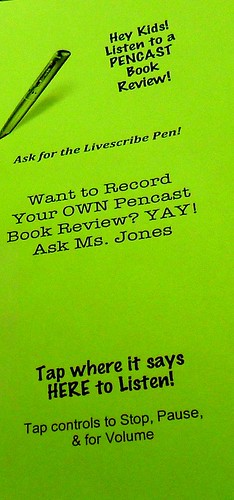
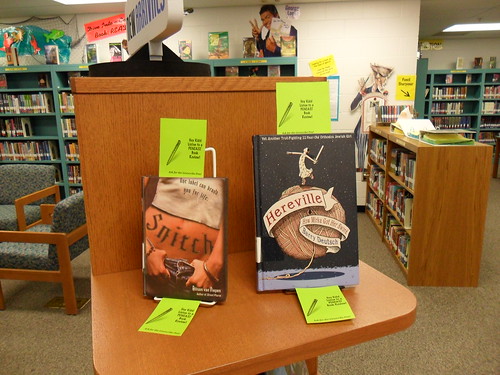
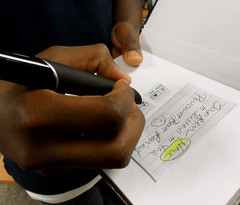
 How it Works:
How it Works: The student signs out the pen then wanders around our Library Media Center and when they see the bookmark they can tap & listen to a book review! The cool part is that the computer built into the pen remembers each diff piece of that special Livescribe paper and goes directly to the right review! But the not so cool part is that it's a lot of paper taped to a book with my funky handwriting! So far, the coolness part has won over my kids and I joke off my handwriting saying "I'm still practicing" or that because of keyboarding for the last 19 years I've slacked off with the legible penmanship.
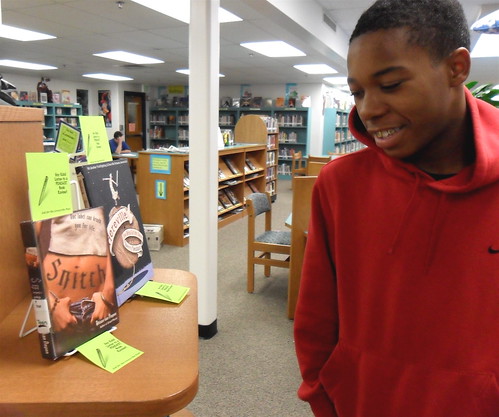
I'm gonna have kids start recording these but I had to do a few as a practice...the fourth one is a blooper! No laughing! LOL Ok....snickering is fine.
Listen to the Pencast Book Review:
--
Other Livescribe Library Ideas:- TV Studio Equipment! Record directions on the Livescribe paper and tape to different equipment pieces in the TV Studio!
- Livescribe Library Treasure hunt! Research, follow the clues, tap and learn!
- Walking Tour of the School! Tape these around on index cards with the student ambassadors describing that area or room - visitors or new kids can get a map of the school with the Livescribe Walking & Talking Points Tour© and listen as they explore the building!
- Science & History Day fair exhibits... Can't give up the Trifold? I blogged about it a few weeks ago but how cool would it be if the student doing the research could explain each part of the display in their own words with a tap of the pen?
So for an investment of as little as $99.00 for the 2G to $159.00 you can get an interactive tool that literally speaks volumes for transliteracy!  (Two of my MHTV girls wearing our new MHTV hoodies!)
(Two of my MHTV girls wearing our new MHTV hoodies!)
 The super cool author of some of my most favourite books The Stinky Cheese Man and Other Fairly Stoopid Tales & The True Story of the Three Little pigs will be holding a live webcast for kids in March! It's FREE to sign up (and yes, to my MHMS Kids, we're so there!) and uber cool author of Trackers & friend of the MHMS Media Center - (see his signed poster below!) Patrick Carman will be the host!
The super cool author of some of my most favourite books The Stinky Cheese Man and Other Fairly Stoopid Tales & The True Story of the Three Little pigs will be holding a live webcast for kids in March! It's FREE to sign up (and yes, to my MHMS Kids, we're so there!) and uber cool author of Trackers & friend of the MHMS Media Center - (see his signed poster below!) Patrick Carman will be the host!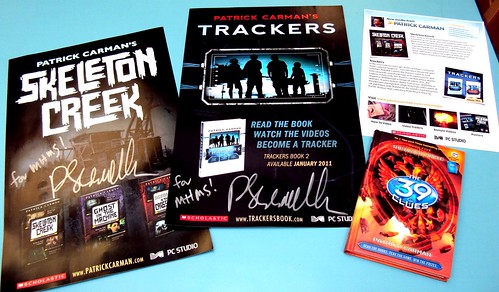






















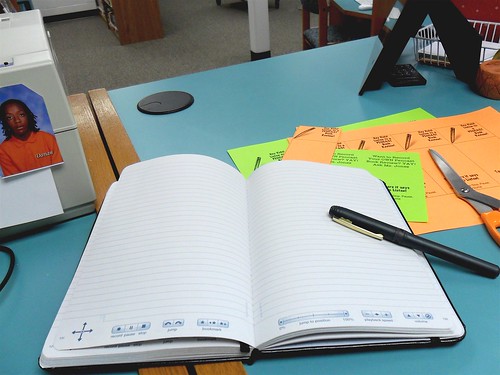
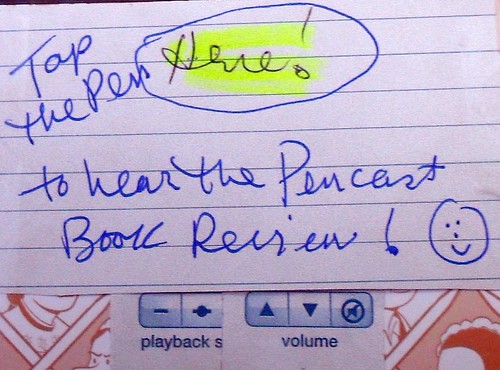
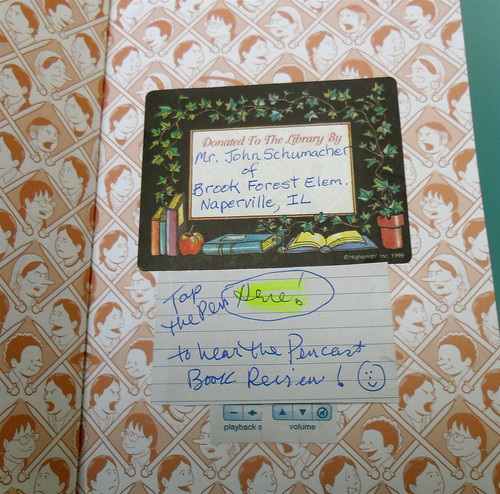
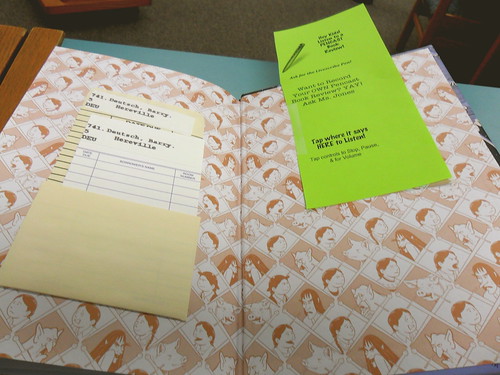
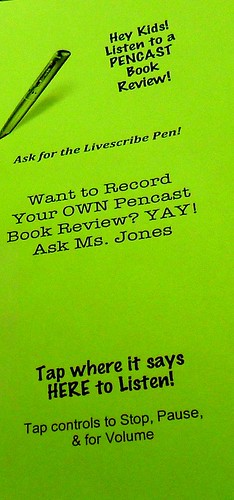
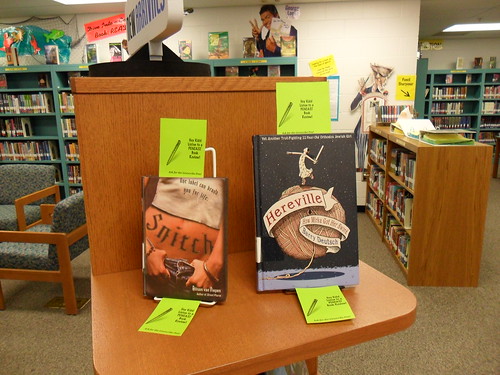
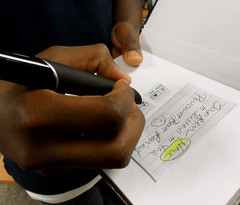

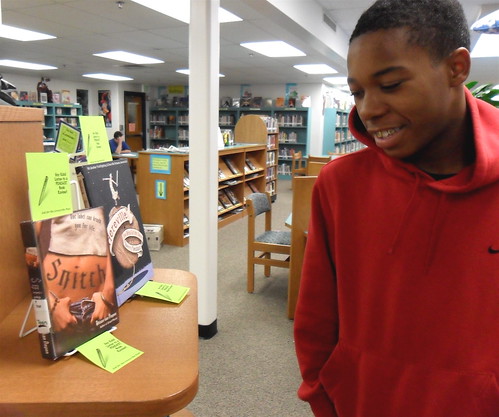



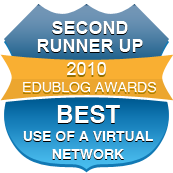




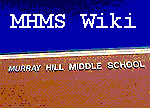
 Visit our cool mhms-gt blog
Visit our cool mhms-gt blog