A Message of Hope and Responsibility
I was very inspired by President Obama's message to students this year! In my opinion, no matter what political side you're affiliated with, it really was a message of hope and responsibility, a teachable moment for social studies classes, and an uplifting and motivating message for kids of all ages.
---
---full transcript here----
Back-to-school advice for safe & ethical social networking
"Back-to-school time is an excellent time for kids, parents, and teachers to think and talk about the safe and appropriate use of the Internet and social-networking tools."I've been teaching Internet Safety since 2000...I was first asked to do so by Maryland Public Television and then the Horizon Foundation...and through their patronage i created a website called Internet Safety for Parents & Teens that covered a lot of information about how to be more AWARE of the pitfalls and dangers on the Interwebs. The subject i think that is foremost now is not Safety but Awareness. We have to encourage our kids to be aware of their own digital footprint. To be mindful of what they post and how they cultivate a good Internet profile so that when they apply to college, or a job, they know how they will be perceived by those people who will be digging for information ...and dig they will. They need to know that embarrassing or inappropriate pictures posted are there and can be found forever.
Parents: what you can do at home
- have the Internet connected computer in a main room of your house...like the kitchen or living, or family room
- If you have kids who have laptops and a wireless router, disconnect the router (unplug & remove) the power cord at bedtime. late night texting is also a concern
- re-charge teen cell phones in YOUR rooms overnight
- know what usernames your kids use on facebook, twitter, myspace, etc. ask to see their page...then ask to see their REAL page!
- make sure that ANY social network they belong to is set to private
- know how to search the history of your kids computer
"Hemanshu Nigam, the chief security officer at News Corp. and MySpace offers some Online Safety and Back to School advice especially suited to youth who use social-networking services like MySpace and Facebook (MySpace is one of several companies that provide financial support for ConnectSafely). He starts off with the usual Internet safety advice: "Don't post anything you wouldn't want the world to know" and "don't get together with someone you 'meet' online unless you're certain of their identity." Then, perhaps a bit uncharacteristic of his background as a former federal prosecutor, Nigam also provides advice about the compassionate and kind use of social networking:
from: Back-to-school advice for safe & ethical social networking - CNET News
- Post with respect: photos are a great way to share wonderful experiences. If you're posting a photo of you and your friends, put yourself in your friends' shoes and ask would your friends want that photo to be public to everyone. If yes, then you're uploading photos with respect.
- Comment with kindness: compliments are like smiles, they're contagious. When you comment on a profile, share a kind word, others will too.
- Update with empathy: sharing updates lets us tell people what we think. When you give an opinion on your status updates, show empathy towards your friends and help them see the world with understanding eyes.
Talk to your kids about the risks.
- Explain that online information and images can live forever. It can be very hard and sometimes impossible to take down information that is posted, and photos and information may already have been copied and posted elsewhere.
- Tell your children not to post any identifying information online. This includes their cell phone number, address, hometown, school name, and anything else that a stranger could use to locate them.
- Explain that anyone in the world can access what they post online. Tell your children that some college admissions boards and employers are checking social networking sites before they admit students or hire people.
- Remind your children never to give out their passwords to anyone but you – not even their friends. Explain that if someone has their password, they could post embarrassing and unsafe information about them on their personal pages and even pose as your children to talk to other people.
- Make sure that children understand that some people they meet online may not be who they say they are. Explain that on the Internet many people are not truthful about their identity and may even pretend to be someone else. It’s important to stress that young people should never meet people face-to-face that they met online.
The Guidance dept. and i will be holding a parent information night about cyberbullying and internet awareness later this year....stay tuned!
Other Resources:
Social Networking Sites: A Parent’s Guide
Social Networking Sites: Safety Tips for Tweens and Teens
Blog Sites, Profile Sites, Diary Sites or Social-Networking Sites



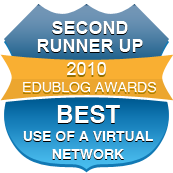




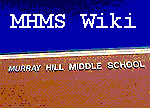
 Visit our cool mhms-gt blog
Visit our cool mhms-gt blog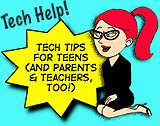
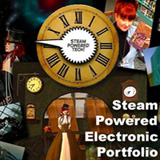



No comments:
Post a Comment